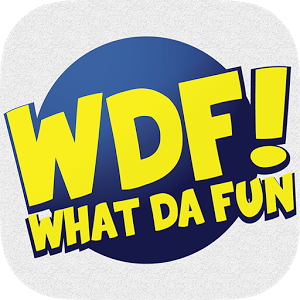How can I upload messages?
Hello, thanks for your interest in the app!
You can upload a message by selecting the category in which you want to upload and then hitting the + sign on the top right corner of the window.
Please note : if the message that you are trying to upload is already present in the system we will notify that its a duplicate and the same shouldn't be uploaded.
You can also look at your uploaded messages by selecting 'My Text Uploads' in the menu. You will be able to see how many likes and comments you have received on that upload.
Regards.
WDF Team
Customer support service by UserEcho